Dbvisit switchover under the hood
Dbvisit Standby is a complete physical standby solution for Oracle Standard Edition databases, where we can’t use Oracle Data Guard due to licensing restrictions.
Executing switchover in Dbvisit configuration is quite a straightforward process – just click on “Perform graceful switchover” and select the configuration where we want to execute the switchover.
Before performing switchover, ensure that daemons are turned off and log gap is 0.
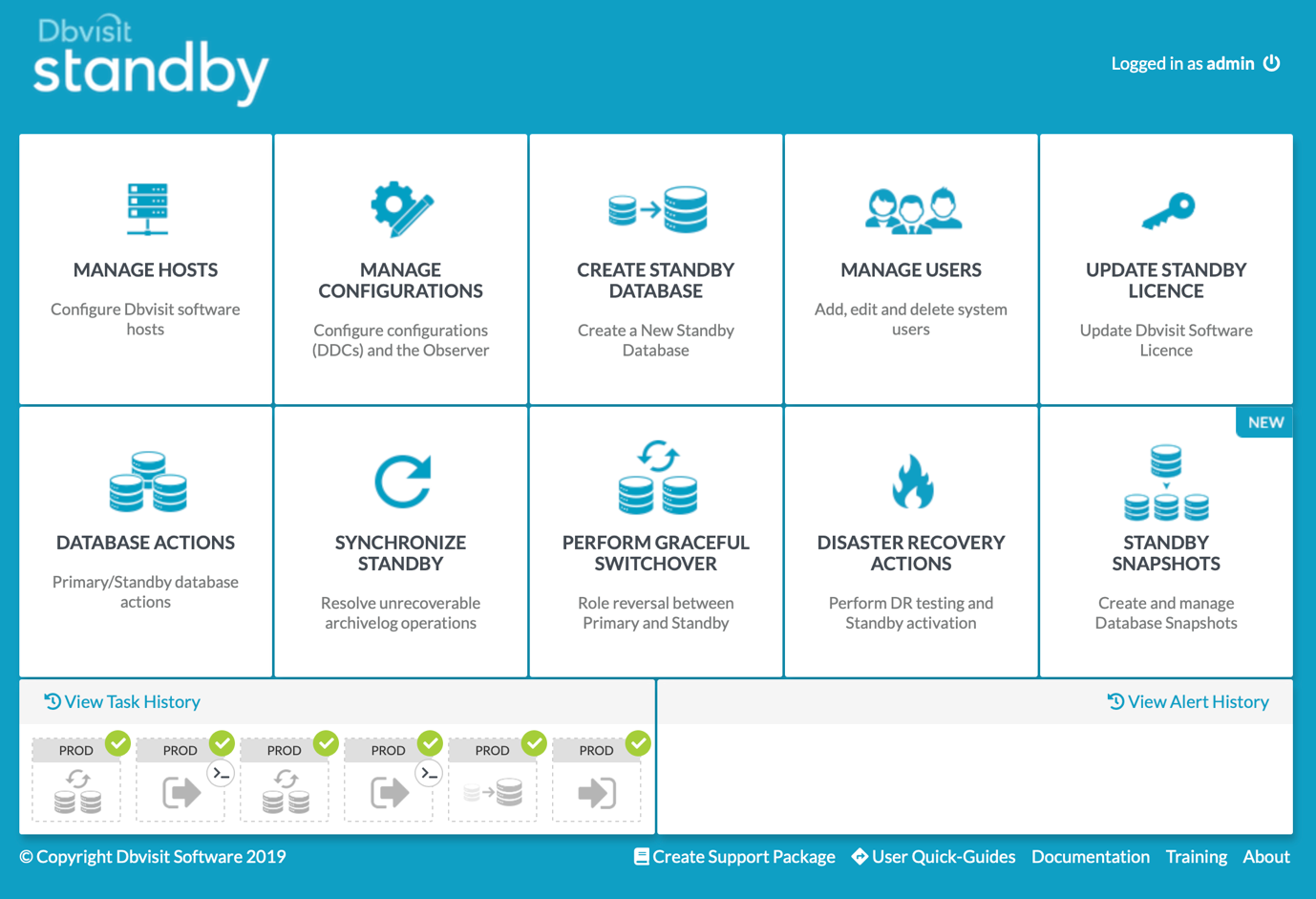
Dbvisit main screen
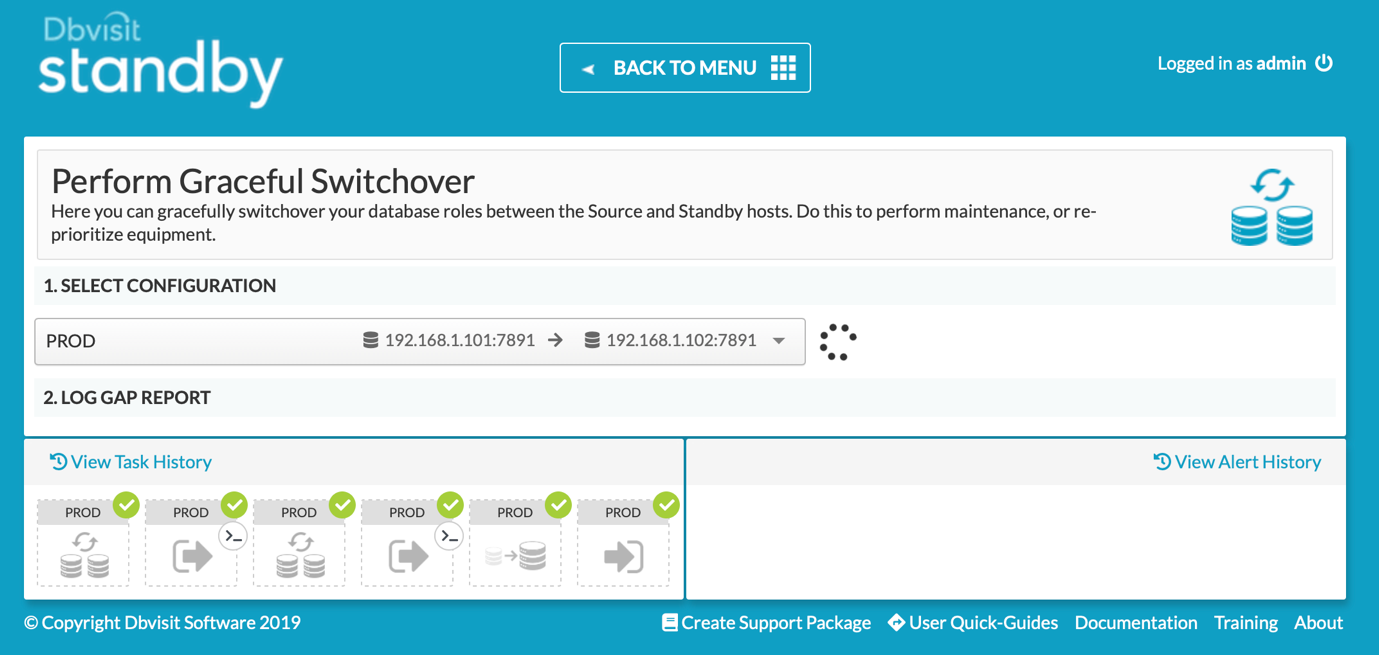
Dbvisit switchover screen
But what’s happening on the databases during the switchover process?
Dbvisit provides us only very high-level information.
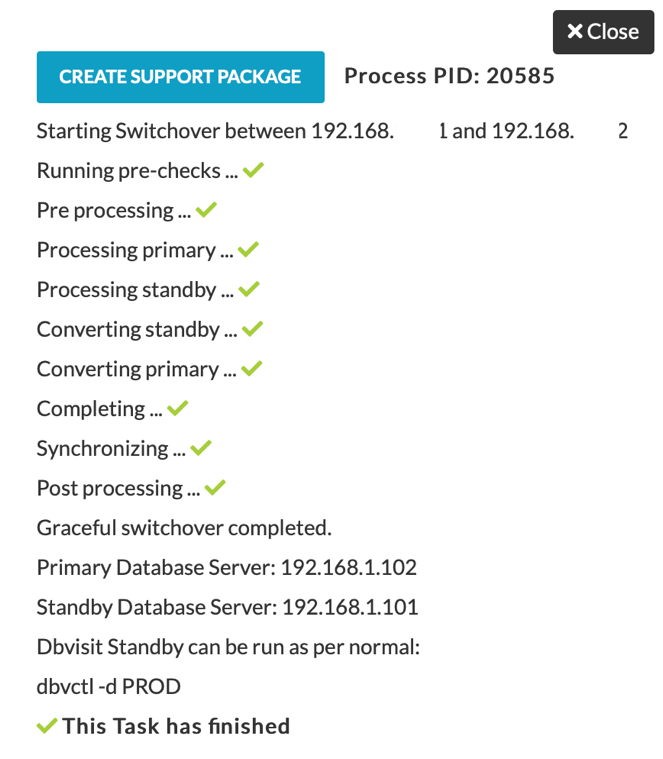
Dbvisit switchover status
But what’s going on during each step?
Let’s have a look:
1. Running pre-checks
In this step, network connectivity, database availability and running processes are checked.
2. Pre processing
Nologging operations, log gap and standby consistency are checked.
3. Processing primary
Database is restarted in restricted session mode, current log is archived and standby redolog files are created.
Then the database is restarted, control file is backed up by Dbvisit and the database is shut down.
4. Processing standby, converting standby
The control file backup created in the previous step and all the missing redo logs are transferred to the standby location.
The standby DB is restarted with that control file to mount exclusive mode and the data files are renamed in the control file if necessary.
Online log files are dropped on the standby and unarchived online log files from the primary DB are transferred to recover the standby database. TEMP files are deleted from the control file.
Afterwards, the database is opened mode as the new primary DB – role transition was done by transferring the control file from the primary DB, therefore there’s no need to convert it. Now when the database is open, the missing online log files are recreated.
Converting standby is complete.
5. Converting primary
Database is started to mount state, role switch is executed, online logs are deleted on OS and the database is restarted again to mount state. After the restart, the database role is PHYSICAL STANDBY.
6. Completing
Missing temp files in the new primary are recreated.
7. Synchronizing
All the new archived logs from the new primary are being transferred to the new standby.
8. Post processing
Dbvisit configuration is updated and variables are reversed between primary and standby.










